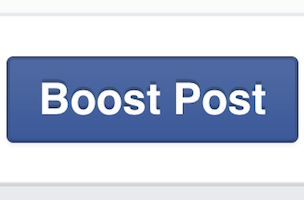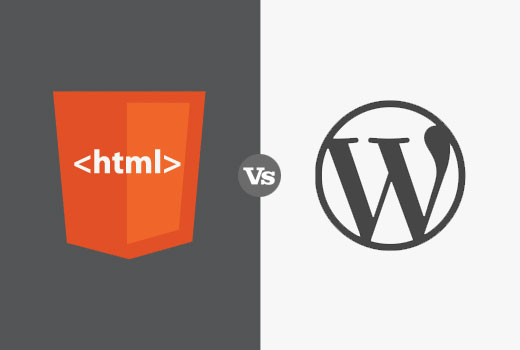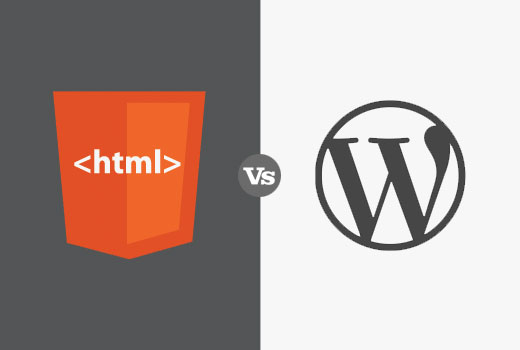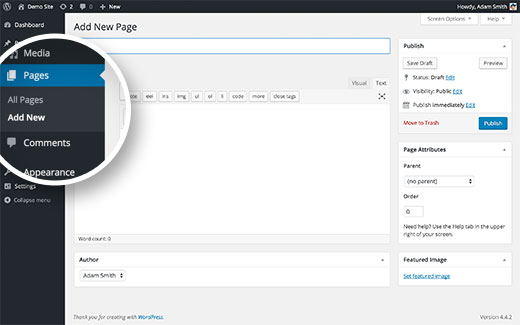The ‘rules’ governing clearly state (in 2016), that if you try to manipulate your rankings through ways Google disapproves of – they will penalise your site – for a long time – and Google disapproves of a LOT. Making a claim for a top spot IN A COMPETITIVE industry without quality links and relevant content over a PERIOD OF SUFFICIENT TIME, in a vertical with relatively stable rankings, raises a red flag to Google. I’ve seen sites rise and rise and rise and when they get to the top, they get slapped back 40 places. Sometimes immediately – sometimes a few months later.
If you are at the top of the results, you can bet Google will take a closer look at your site. That might be deeper algorithmic analysis of your site, or even a manual review…. sometimes I actually worry about all of a sudden appearing near the top of results. Sometimes, it is shortly followed by a big drop, if the methods used were a little ropey.
If I bag a top ten ranking, I don’t usually push for number 1 in Google anymore – not without a strategy based entirely on making things better – low-quality link building, for instance, is just not a long term plan I want to invest my energies in any more. I normally concentrate on other keywords when I get into the top set of results, and on building domain trust, and usually only focus on the main term if I have a solid gold linking opportunity on a site with mega trust.
Why Is A Top Ranking In Google So Valuable?
Money!
A number 1 ranking in Google:
- attracts the lion share of visitor clicks and gets
- a lot more clicks than no2 position, and
- vastly more than the other 8 listings in the SERP
Of course, that’s assuming your search engine results page (SERP) snippet is as ‘clickable’ and ‘relevant’ as the competing pages’ snippets for that search query.
Organic listings as a whole get more (perhaps double) the clicks a sponsored ad listing attracts according to musings in the SEO industry at the moment but it suits Google to balance that out in the future (because Google makes more money from advertising). I would be more specific with the numbers, but I don’t trust most stats out there these days about such things.
Everyone wants to know:
How to get to number 1 on Google?
…but the truth is Google changes what is number 1 in SERPs pretty often.
Typically there a few obvious ways to get to number 1:
- Free / Natural / Organic Listings
- Organic Listings
- News
- Video
- Maps
- Places
- Blogs
- Images
- Social Updates
- Shopping
- Sponsored / Advertising links
A number 1 ranking in Google natural listings is most valuable, because you do not pay for the clicks. Free traffic from Google is the holy grail. Websites with a lot of organic number ones get a lot of free traffic from Google.
In competitive niches, you will need to pay Google to be number 1 using Google Adwords, and this will continue to be the case as Google becomes more an more, a local search engine (IMO). Google Adwords is typically the fast way to get to number one for valuable and competitive keywords and keyphrases.
What Do You What To Rank Top For?
Some companies want to rank for different things and certain links and strategies achieve different results. That’s the end of link building for beginners month on the Hobo site – hope you found it useful.
I’d thought I’d close mentioning you really should have a specific goal every time you start link building.
What do you want to rank no1 in Google for anyways?
-
your company name or brand? Not only do you want to rank for it, you want to control every mention of your company name in Google, easily done by social media participation and using the authority of other sites to rank for your brand. Very easy to achieve with just on page optimisation and a few incoming low-quality links (sometimes, not even).
-
Your service, in your area? – again, fairly easy. Done with on-page optimisation (geographic mentions in the title and in the text for instance), and generally speaking some low-quality links
-
Your service in your country? – slightly more difficult than above, but can be handled with plenty of low-quality links from even low-quality, unrelated sites in some cases
-
Your service? – difficult depending on the niche – you’re going to need some decent links or at least the same amount of crap links your competitors have. Crap anchor text links outweigh unfocused poor anchor text links from even relatively authority sites.
-
Your products? – generally speaking, very difficult, especially if your products can be bought in a 1000 other places. You’re going to UNIQUE CONTENT, need links that pass Pagerank, anchor text and trust ie ranking ability. You’re going to need a few trusted sites to link to you to rank all those products. The more pages on your site, the more Pagerank you will need. To get pr, you need incoming links.
A weight of crap links built over time can beat even a relatively trusted site in Google in 2009 – still. However, it’s these links Google have a lot of brainy people working on attempting to nullify, so why swim against the tide?
ESPECIALLY considering just a few links from one site can transfer instant ranking ability and trust to a new site, or one link from one PR5 page can transfer enough Pagerank to heat up an entire 200 page website with no other links. Finding those sites can be a full time occupation though.
Deciding what you want to rank for and how you want to do it are at the core of link building strategy.
Search Engine Optimisation
Search engine optimisation is the process of making pages ‘as relevant as they can be” for search engines to believe they are valuable enough to be considered for top rankings for as many key-phrases as possible in organic or natural listings.
Nobody knows for sure how to get number 1 on Google, not exactly anyway, but getting to number one in Google is largely down the reputation of your website and how relevant pages are to keyword queries. This of course needs to be manipulated to get the best out of a site, and that’s where companies like Hobo come in.
Typically you get to number 1 by having a good online reputation. Big brands have good reputations. Big brands rank at the top of Google, too. Your reputation is increased by the number of quality web pages that link anywhere to your site. Typically relevant pages with the most, and sometimes the best, links rank at the top of Google natural / organic listings.
Instead of focusing on number 1 in Google, your focus should be to appear in as many Google properties as possible, to give your business as much opportunity as possible to appear for as many searches as possible that are relevant to your business. FOr instance, we are a SEO company, so ranking for ‘hot to get to number 1 on search engines like google, Yahoo or Bing might well be valuable to us.
- How hard is it to get to number 1 Google? Ultimately this depends on the competition for the keyword or keyphrase and the reputation of your website. New websites typically find good rankings hard to come by in Google in competitive verticals.
- Placing number 1 on Google and getting no traffic? You must be number 1 for a keyword that is not widely searched for.
You searched for ‘how to get to number 1 on Google’ and I hope this article has shed some light on this – at least you know you should be asking:
- how to get to no1 in Google organic listings?
- how to get to no1 on sponsored listings in Google?
- how to get your site number 1 on Google news?
- get number 1 listing on Google maps results?
- how to get number 1 on Google video results?
- how to get to number 1 in Google image search?
- how to get number 1 in Google shopping comparison?
- how to get website 1 in Google blog search?
- how can i get a site to number in Google updates?
- how to get number 1 on Google local business (now Google Places)?
You can get to number 1 in Google for free if you know what you are doing, and if you don’t, you can pay Google Adwords or find a search engine optimiser like Hobo who can consult with you to help you rank no1 in Google, Bing & Yahoo search engines’ organic listings.
Beware SEO companies who promise no1 ranking guaranteed. No one can guarantee no 1 rankings in Google.
Why Do Google Rankings Change All The Time?
A big misunderstanding of Google and search engines like Yahoo & MSN is to view them as “one big super-computer.” In fact, they are tens of thousands of machines, located in different “data-centers” (DCs) all over the world.
And they do not get updated all at the same! Instead, changes are rolled out slowly, a few data-centers at a time, and a few machines per datacenter at a time.
As a result of DNS-based load-sharing, the “Google” you connect to right now is not the same “Google” you connected to five minutes ago — It is a different machine at a different IP address so different set of results.
So, you are simply seeing results on different Google machines, depending on when you connect (and where you connect from).
If you see your brand-new site appearing and disappearing, but ranking well with increasing frequency, that is potentially good news.
On the other hand, if you see your well-ranked site dropped with increasing frequency, then that is bad news. It is however possible that you’re connecting to only partially-updated servers (computers), and your data isn’t loaded yet. It doesn’t make sense to panic until your site disappears completely, because it might drop, or it might pop back — You just can’t tell.
This is why no SEO company can promise you No.1 in Google. From minute to minute, even Google engineers don’t know who will be top for a specific search term on a specific computer / datacentre.
We aim to build good quality sites with quality incoming links to ensure at least your site remains bobbing about on Page 1 of the results.
We’re not magicians, nor do we “know” how Google works (no SEO company does!). We just know how to make quality sites that feature high up in Google search rankings. We’ve managed to crack this by following the rules as set down by Google, Yahoo and MSN, a bit of ethical creativity and by doing exhaustive research and testing.
As well as always improving customer positions in SERPs, we are always aiming to keep communication lines open between customers and above all to keep customers happy!
A happy customer is generally:
- A customer who sees search engine results improve when we are employed
- A customer who is always kept up to date with how we’re achieving these results
- A customer who is seeing actual quality traffic land on their website that converts to leads and sales.